Holiday Scam Alert
 We’re confident you know a distant uncle in Nigeria never left you a million bucks. But, better watch out! It’s the year’s most active time for consumer scams. And forgo using debit cards online for the time being. It’s easier to deal with a protected credit card provider than to deal with your fraudulent bank transactions.
We’re confident you know a distant uncle in Nigeria never left you a million bucks. But, better watch out! It’s the year’s most active time for consumer scams. And forgo using debit cards online for the time being. It’s easier to deal with a protected credit card provider than to deal with your fraudulent bank transactions.
While you might be entirely scam-savvy, perhaps take heed and warn family members!
Bogus Storefronts. It’s no big deal to set up a quickie website and scammers know it. Order from one of these sites and you’ll never get the items you wanted, and you’ve likely compromised the credit card you used. It’s particularly important to use trusted websites for the next few weeks. Many of these have Chinese origin, complete with happy buyer reviews.
Email Holiday Phishing: This type phishing is common throughout the year, but is particularly active during the hectic holiday season. Their quest is to get a credit card or social security number by asking you to click on the included link. You may get immediately infected with malware that compromises your entire system, or you may compromise your credit card or social security number. This type of phishing has become more realistic because they use familiar logos and names you find trustworthy. If in doubt, check the properties tab to make sure they are who they say they are. Fake deals, E-cards, postal delivery and order problem scams are among the most prevalent.
Gift Card Fraud: Gift cards are expected to be a near 20 billion dollar business this year. That’s a lot of coin! If you buy these cards at a local store, make sure you check both the front and the back. Thieves have a variety of tactics both manual and tech. Some use a magstrip scanner to copy the numbers and wait for activation by frequently checking the gift card telephone number on the back of the original card. Sometimes employees get in on the scams. And some simply copy the numbers manually. But a bigger problem and one that’s proliferating are online auction sites that promise discounted cards that are stolen, fraudulent or have an overstated value. Probably the best advice is if you buy from a retail rack, make sure your card is tamper-free and check both the front and the back. As for auctions, we’d say don’t even bother!
Fake Charities: It’s sometimes hard to say no when you’re told there’s a need. But during the holidays, it’s especially important just to say no. In fact, we’d say say it’s unwise to contribute to a charity by phone, mail or email until you have checked credentials by a site such as Charity Navigator a non-profit, excellent site for determining the validity and the value of a charity request.
Stay safe and have a great holiday!
Hosting Welcomes
Roanoke Bar Association
Great Holiday Or Anytime Gifts & Gadgets!
 Cable Cutter: Roku If you or someone you gift haven’t cut (or diminished) cable TV yet, and are thinking about it, it may be time to go for it. There are other options out there, but ROKU generally comes out in first place in four different flavors: Stick, Streaming, 4D HD streaming and now Roku TVs. Cnet reviews all brands and rates ROKU 2 as Editor’s Choice, calling it, “spectacular.”
Cable Cutter: Roku If you or someone you gift haven’t cut (or diminished) cable TV yet, and are thinking about it, it may be time to go for it. There are other options out there, but ROKU generally comes out in first place in four different flavors: Stick, Streaming, 4D HD streaming and now Roku TVs. Cnet reviews all brands and rates ROKU 2 as Editor’s Choice, calling it, “spectacular.”
HBO: Now Streaming. They’ve teased us with options that included Apple TV and those who subscribed to Cable TV, but, sadly, they shunned dedicated cord cutters who had dumped Cable TV quite some time ago. BUT, HBO has now announced that it’s available on all popular streaming devices, including ROKU. It’s right at $15.00 per month, so you’ll have decide how much you like their programming or the next season of Game of Thrones.
 Amazon Echo: We’ve mentioned this clever little device before, but it keeps getting smarter and more interesting. Simply plug it in and pair it with your wifi. Alexa, as “she” is called will play your music, give you the current weather, the latest news, set up a shopping list, give you the latest sports scores, and a lot of other cool stuff. It’s a bit pricier than some of our other choices, but a thoroughly enjoyable one with very decent music chops. You can read a recent review at PC Mag.
Amazon Echo: We’ve mentioned this clever little device before, but it keeps getting smarter and more interesting. Simply plug it in and pair it with your wifi. Alexa, as “she” is called will play your music, give you the current weather, the latest news, set up a shopping list, give you the latest sports scores, and a lot of other cool stuff. It’s a bit pricier than some of our other choices, but a thoroughly enjoyable one with very decent music chops. You can read a recent review at PC Mag.
 Smartphone Projector. Reminiscent of Google Cardboard, pop in your Smartphone and this clever slide projector mimics the high-priced alternative for about $30.00. A glass lens mounted in a corrugated cardboard frame magnifies your smartphone up to eight times its original size. A few loved it. A few found it lacking. Find It: Uncommon Goods
Smartphone Projector. Reminiscent of Google Cardboard, pop in your Smartphone and this clever slide projector mimics the high-priced alternative for about $30.00. A glass lens mounted in a corrugated cardboard frame magnifies your smartphone up to eight times its original size. A few loved it. A few found it lacking. Find It: Uncommon Goods
 Photojojo’s Magnetic Phone Lens Series gets you pop-on Fisheye, Super Fisheye, Telephoto, Wide Angle, Macro and Polarizing cell phone lenses in various combinations. They also have other fun goodies like iPhone sticky notes for the back of your phone–a mere eight bucks! More at Photojojo
Photojojo’s Magnetic Phone Lens Series gets you pop-on Fisheye, Super Fisheye, Telephoto, Wide Angle, Macro and Polarizing cell phone lenses in various combinations. They also have other fun goodies like iPhone sticky notes for the back of your phone–a mere eight bucks! More at Photojojo
 Google Cardboard: Using a DIY Cardboard layout or a ready-made, you, too, can experience virtual reality. Choose an app, hook up your Smartphone to Cardboard, and you’re in go mode.
Google Cardboard: Using a DIY Cardboard layout or a ready-made, you, too, can experience virtual reality. Choose an app, hook up your Smartphone to Cardboard, and you’re in go mode.
It’s a creative idea that’s fun for any age. One favorite app is Rollercoaster, a scary ride you won’t soon forget! More about Cardboard. Find apps on Google Play.
 Chrombit PC On A Stick: Yes, it looks a bit like Chromcast, the Google streaming device, but the $85 Chromebit PC-on-a-stick transforms your TV or monitor into a Chromebook. Mini PCs appear to be a trend, and while some doubt their usefulness, they may point to a future where all that you need is in the cloud. You access that information with a computer no bigger than the palm of your hand — and by an on-screen or projected keyboard.
Chrombit PC On A Stick: Yes, it looks a bit like Chromcast, the Google streaming device, but the $85 Chromebit PC-on-a-stick transforms your TV or monitor into a Chromebook. Mini PCs appear to be a trend, and while some doubt their usefulness, they may point to a future where all that you need is in the cloud. You access that information with a computer no bigger than the palm of your hand — and by an on-screen or projected keyboard.
So, in addition to home use, imagine yourself at a hotel for a sales trip. Instead of carrying around (or losing) an expensive laptop, You just whip out a mini, plug it into the TV and get busy. Interesting potential. More at TechCrunch or PC World
Bits & Bytes
 Raspberry Pi Zero
Raspberry Pi Zero
The totally affordable, totally cool, $5.00 computer. Imagined up by some very smart fellows in the UK, they are designed to inspire an inner fire for programming. They were sold out within the day, but take heart! Kid or adult, these little wonders will charm the techie out of you.
And wait for it, there are more to come. At least so we’ve been told. The Raspberry Pi Foundation is the creator. Adafruit is the US distributor. If they are not back in stock when you visit, you might want to pony up $39 plus change for the Raspberry Pi 2 which makes stuff like this shown on YouTube.
If you find that pretty awesome, there’s also Makey Makey, a kit to do very interesting things with alligator clips and your computer.
 Facebook Mark Zuckerberg and Wife, Priscilla, Will Give Away Billions.
Facebook Mark Zuckerberg and Wife, Priscilla, Will Give Away Billions.
To celebrate and honor the birth of their new baby girl, the couple has pledged to give away 99 percent of their Facebook Shares, now worth about 45 billion over the course of their lives. The gifting will go to, “improving this world for the next generation.” Read more . . .
In Other Security News
Dyreza Trojan Hooks Into Microsoft Edge
VTech Toymaker Acknowledges Breach Of 6.4 Million Children Profiles
Second Dangerous Dell Root Certificate Discovered.
Microsoft Yanks November Win10 Upgrade From Download Site




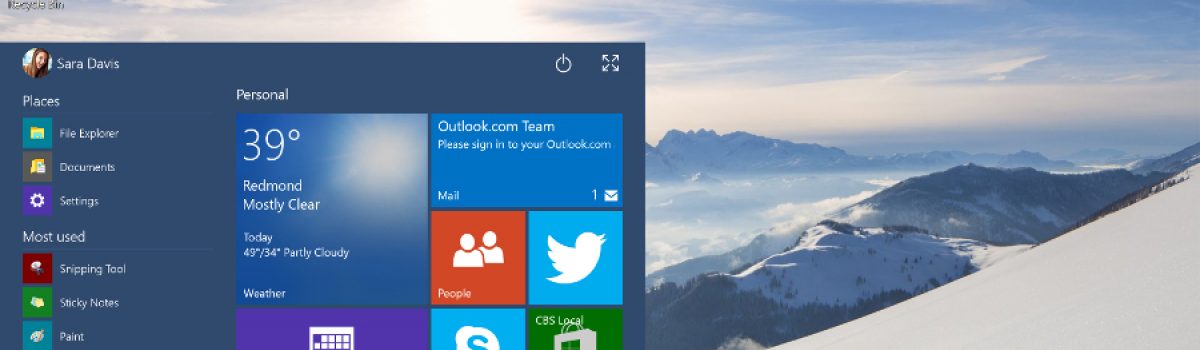













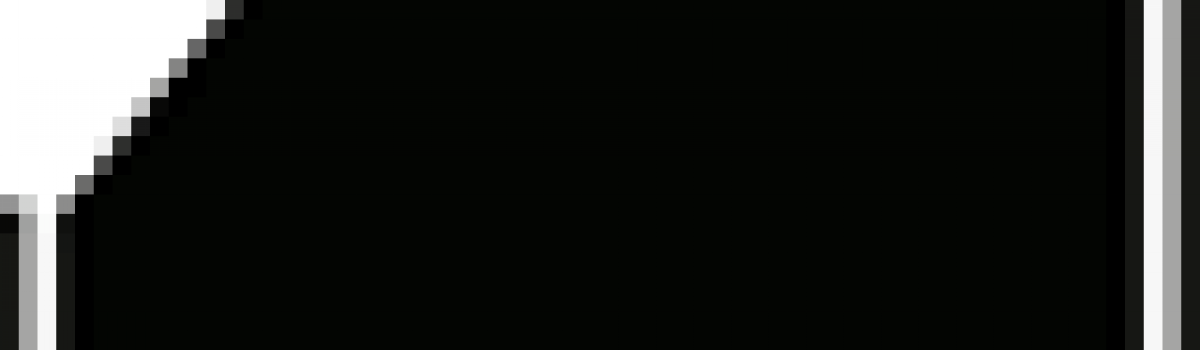


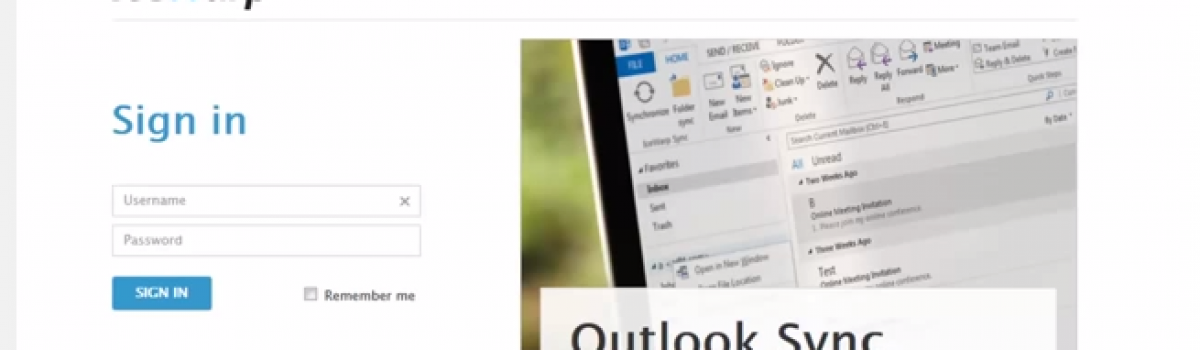





 The new offering attempts to take a cue from Apple’s mantra of beautiful simplicity, but does it work? According to CNN it’s an interesting, attractive offering, but whether it will replace more familiar productivity apps is questionable. Office is now available in the iTunes App Store for free – but only for reading documents. If you want to create and edit content you’ll have to pony up an Office 365 subscription, starting at $70 a year. You can read more at
The new offering attempts to take a cue from Apple’s mantra of beautiful simplicity, but does it work? According to CNN it’s an interesting, attractive offering, but whether it will replace more familiar productivity apps is questionable. Office is now available in the iTunes App Store for free – but only for reading documents. If you want to create and edit content you’ll have to pony up an Office 365 subscription, starting at $70 a year. You can read more at 











 The iPhone 5s. What’s Not To Like?
The iPhone 5s. What’s Not To Like? iPhone 5s also features a new operating system, iOS 7. iOS 7 features include AirDrop, local person-to-person file sharing; an updated FaceTime for free wireless calls; and a flip-up control panel. Other aspects of the new operating system are said to be somewhat confusing.
iPhone 5s also features a new operating system, iOS 7. iOS 7 features include AirDrop, local person-to-person file sharing; an updated FaceTime for free wireless calls; and a flip-up control panel. Other aspects of the new operating system are said to be somewhat confusing. Human error may have caused a sensitive data breach for about 145,000 people who applied online for jobs at the school within the last ten years. The compromised data includes names, addresses, employment and education history, as well as data on prior convictions. In over 16,000 individuals the compromised data included driver’s license numbers.
Human error may have caused a sensitive data breach for about 145,000 people who applied online for jobs at the school within the last ten years. The compromised data includes names, addresses, employment and education history, as well as data on prior convictions. In over 16,000 individuals the compromised data included driver’s license numbers. Google drive, as you might know, lets you store your stuff in one place so you can access it from anywhere and share with whomever. Now, Google Drive gets more to love with more apps linked directly to Drive. LifeHacker and some other online sites have some great ideas about apps that maximize Drive as well as Gmail, Google Search and Chrome. Here are just a few.
Google drive, as you might know, lets you store your stuff in one place so you can access it from anywhere and share with whomever. Now, Google Drive gets more to love with more apps linked directly to Drive. LifeHacker and some other online sites have some great ideas about apps that maximize Drive as well as Gmail, Google Search and Chrome. Here are just a few.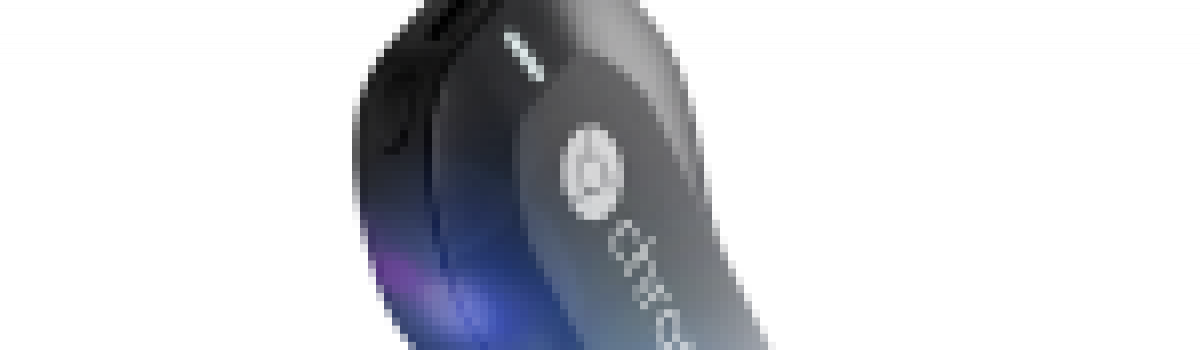
 That means you have been or likely will be attacked – Really. Truly. No fooling. So what to do? One nifty program, MaskMe, is an easy to use browser add-on and mobile app designed to protect your email account, your phone number and your credit cards and your passwords. It acts as your personal, kung-fu bodyguard, so to speak.
That means you have been or likely will be attacked – Really. Truly. No fooling. So what to do? One nifty program, MaskMe, is an easy to use browser add-on and mobile app designed to protect your email account, your phone number and your credit cards and your passwords. It acts as your personal, kung-fu bodyguard, so to speak.  there’s room for improvement, what’s not to like about a little $35 thumb-drive sized USB streaming device that plugs into your HDMI TV and uses almost any of your devices as a remote control. For example: open your Netflix or the You Tube app on any device and stream away. The app doesn’t steam. It’s sends a signal to the ChromeCast device. It’s amazingly simple and easy to set up according to reviews. And did we say this innovative little streaming device is about as inexpensive as you can get?
there’s room for improvement, what’s not to like about a little $35 thumb-drive sized USB streaming device that plugs into your HDMI TV and uses almost any of your devices as a remote control. For example: open your Netflix or the You Tube app on any device and stream away. The app doesn’t steam. It’s sends a signal to the ChromeCast device. It’s amazingly simple and easy to set up according to reviews. And did we say this innovative little streaming device is about as inexpensive as you can get?  The new Nexus 7 was another show stopper. It sports the highest resolution to date of any tablet out there – a simply gorgeous screen. Apple, did you hear that?
The new Nexus 7 was another show stopper. It sports the highest resolution to date of any tablet out there – a simply gorgeous screen. Apple, did you hear that?  Devs: If You Don’t Play Nice, Google Will Brick Your Google Glasses.
Devs: If You Don’t Play Nice, Google Will Brick Your Google Glasses. Aw, Our Beloved Mouse Is Probably Going, Going, Gone!
Aw, Our Beloved Mouse Is Probably Going, Going, Gone!