IN THE NEWS
Online Hacking. You Are A Target.
Congratulations. You haven’t been hacked yet. The bad news? You probably will be. While online companies promise to keep your information private, recent history suggests it’s pretty much an empty promise.
Think Zappos – about 30 million accounts hacked. Living Social – 50 million. Oh, and by the way, a majority of breaches occur for financial accounts. And that’s just a tiny sampling. Scary, huh? As the saying goes there are only two types of online companies: those that have been hacked and those that are about to be.
 That means you have been or likely will be attacked – Really. Truly. No fooling. So what to do? One nifty program, MaskMe, is an easy to use browser add-on and mobile app designed to protect your email account, your phone number and your credit cards and your passwords. It acts as your personal, kung-fu bodyguard, so to speak. Cnet and others give it high marks. Abine,
That means you have been or likely will be attacked – Really. Truly. No fooling. So what to do? One nifty program, MaskMe, is an easy to use browser add-on and mobile app designed to protect your email account, your phone number and your credit cards and your passwords. It acts as your personal, kung-fu bodyguard, so to speak. Cnet and others give it high marks. Abine,
the company who created MaskMe, is also the creator of “Don’t Track Me,” another useful program to prevent online retailers, thieves, social networks, etc from tracking you as you browse the internet.
The moral: while you may not care if your tweets get hacked, you really don’t want your bank account, your credit cards, or your personal identity in the hands of the evil-doers! So do yourself a favor, and do something now.
Oh, and by the way. At the very least, check out our previous article on basic Password Strategies.
[divider]
SiteVision’s Statewide Hosting Award – Customer How To Guide.
![]() As we’ve mentioned, SiteVision was honored to be awarded a VITA (Virginia Information Technology Agency) statewide contract for the Commonwealth’s electronic government (eGov) services. The contract is for advanced Hosting and related technologies. All Virginia public bodies, including state agencies, universities, school systems and localities, can use the eGov contracts.
As we’ve mentioned, SiteVision was honored to be awarded a VITA (Virginia Information Technology Agency) statewide contract for the Commonwealth’s electronic government (eGov) services. The contract is for advanced Hosting and related technologies. All Virginia public bodies, including state agencies, universities, school systems and localities, can use the eGov contracts.
In addition to traditional hosting technologies, SiteVision offers customized solutions such as GIS, Cloud, Data-Driven, SAAS and IAAS options.
Now, to help customers transition more easily, we’ve provided a useful “How To Get Started” guide that provides step-by-step assistance. You can find it by visiting SiteVision and download the PDF. In addition, you can contact SiteVision with any questions you might have, or ask us for guidance on how best to accomplish your hosting goals.
As always, we’re anxious to make your hosting experience the best it can be!
[divider]
Did Google’s “ChromeCast” & New Nexus 7 Get the Drop on Apple?
And did Google’s nifty little streaming gadget wow? Oh, yes! While  there’s room for improvement, what’s not to like about a little $35 thumb-drive sized USB streaming device that plugs into your HDMI TV and uses almost any of your devices as a remote control. For example: open your Netflix or the You Tube app on any device and stream away. The app doesn’t steam. It’s sends a signal to the ChromeCast device. It’s amazingly simple and easy to set up according to reviews. And did we say this innovative little streaming device is about as inexpensive as you can get? TechCrunch is among those who really like it.
there’s room for improvement, what’s not to like about a little $35 thumb-drive sized USB streaming device that plugs into your HDMI TV and uses almost any of your devices as a remote control. For example: open your Netflix or the You Tube app on any device and stream away. The app doesn’t steam. It’s sends a signal to the ChromeCast device. It’s amazingly simple and easy to set up according to reviews. And did we say this innovative little streaming device is about as inexpensive as you can get? TechCrunch is among those who really like it.
 The new Nexus 7 was another show stopper. It sports the highest resolution to date of any tablet out there – a simply gorgeous screen. Apple, did you hear that? Cnet calls it “ . . . the best small tablet you can buy.” The basic specs? Android 4.3, a 1,920 x 1,200 IPS display, 2GB of RAM, a rear camera, a quad-core processor and wireless charging Pricing is quite impressive as well – $229 for a 16G with wifi; 269 for a 32G with wifi. No doubt there are a few discounts (or will be) beyond the published pricing from Google.
The new Nexus 7 was another show stopper. It sports the highest resolution to date of any tablet out there – a simply gorgeous screen. Apple, did you hear that? Cnet calls it “ . . . the best small tablet you can buy.” The basic specs? Android 4.3, a 1,920 x 1,200 IPS display, 2GB of RAM, a rear camera, a quad-core processor and wireless charging Pricing is quite impressive as well – $229 for a 16G with wifi; 269 for a 32G with wifi. No doubt there are a few discounts (or will be) beyond the published pricing from Google.
[divider]
Welcome New Hosting Customers!
dcr.virginia.gov — VA Dept of Conservation
mrc.virginia.gov — VA Marine Resources Commission
dof.virginia.gov — Virginia Department of Forestry
vbbe.virginia.gov — Virginia Board of Bar Examiners
dma.virginia.gov — VA Dept of Military Affairs
mvdb.virginia.gov — Motor Vehicle Dealer Board
dyslexiadash.com — Dyslexia Dash
buyvrabonds.com — Virginia Resource Authority
virginiaresources.org — Virginia Resource Authority
[divider]
A Reminder: Google Publishes Online Phishing and Malware Scams
![]() Google has said it will begin to regularly publish Internet security data on malware and phishing scams that infect computers and steal consumer information. The weekly reports will include the number of offending sites and their map locations. The company said it finds about 10,000 such sites a day. Google will also disclose government and law enforcement requests for user data. The data will be included in Google’s Transparency Report. The data comes from Google’s Safe Browsing program, which the company uses to find and flag malicious sites across the Internet.
Google has said it will begin to regularly publish Internet security data on malware and phishing scams that infect computers and steal consumer information. The weekly reports will include the number of offending sites and their map locations. The company said it finds about 10,000 such sites a day. Google will also disclose government and law enforcement requests for user data. The data will be included in Google’s Transparency Report. The data comes from Google’s Safe Browsing program, which the company uses to find and flag malicious sites across the Internet.
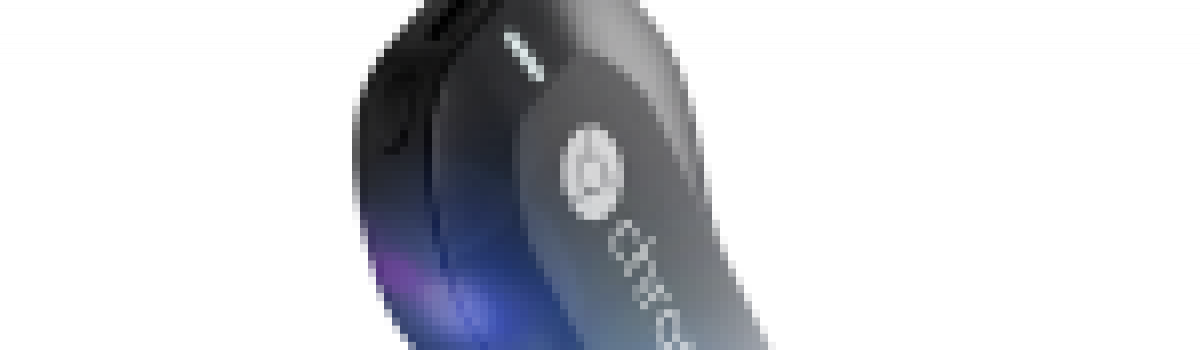

 Devs: If You Don’t Play Nice, Google Will Brick Your Google Glasses.
Devs: If You Don’t Play Nice, Google Will Brick Your Google Glasses. Aw, Our Beloved Mouse Is Probably Going, Going, Gone!
Aw, Our Beloved Mouse Is Probably Going, Going, Gone!

