Was Your Password Hacked Today?
[image source_type=”attachment_id” source_value=”3446″ align=”left” size=”small 150 width” autoHeight=”true” quality=”90″] UPDATE: Whoa! Facebook says hackers try to steal your stuff about 600,000 times daily. A more recent example: Zappos online store was hacked and hackers gained information on 24 million customers. Living Social about 50 million. While full Zappos customer credit card information wasn’t compromised, all customer passwords had to be deleted. We’re sure you’ve heard of other scary hacks. Online financial information is a huge target. So if you’ve been a little lax about your passwords, it’s really time sit up and take notice.
So, what to do?
First, Avoid These Common Mistakes
Creating Your Password
Special Tip:
Use a pseudo-random phrase: A great way to create a unique password is to think of a phrase only you would know, and then use letters, numbers and symbols to create the password:
Unique Passwords For Your Important Accounts
Never use the same passwords for your important banking, stock, healthcare and personal information accounts. Hackers test stolen passwords and usernames from a particular site across many internet sites, meaning your identity and banking and stock resources could be severely compromised with single use passwords. Give each of these account types a unique password!
Keep Your Password Reminders In A Safe Place
Most of us couldn’t possibly remember all of our passwords to all of the sites we commonly use. So, if you decide to save your passwords, don’t leave notes with your passwords lying around in plain sight.
If you save your passwords in a file, create a unique name for the file, so that people don’t know what’s inside. Avoid giving the file an obvious name, such as “my passwords”; instead use a unique file name. Better yet, password protect it – just make sure you can remember the password!
Password managers are available through your security programs and elsewhere, but spend the time to check out reputable resources. If you have a difficult time remembering different passwords, a trusted password manager may be a good solution.
Need A Better Password: There are numerous password generators, but make sure you use a reputable one! As an example, here is a quick PC Tools online version: http://www.pctools.com/guides/password
By following some simple, but important rules, you can substantially reduce or eliminate your chances of having critical information such as your banking, credit card and identity stolen!
Check Out Other New Protection Methods:
As hacking and tracking become neary ubiquitous in our everyday browsing, do a little homework on browser based or device software that hides your identity, email, credit card info and more.