December 2010 Newsletter –If you’re delivering lots of content to lots of people in diverse locations – it may be time to think about SiteVision’s Content Delivery Network Solutions. Happy Holidays! Plus, SiteVision Content Delivery Networks -Sensible Solutions To Boost User Download Speeds, Minimize Costs.
Catherine Walters Joins SiteVision

Roanoke, VA – December 3, 2010:Catherine Walters, formerly with Allstate joins SiteVision, Inc. as a Network/IT specialist reporting to the IT Manager. Walters will assist in managing the network operations for the company and operations of the Merak Mail Server. She will also be responsible for technical support to all clients and provide support to the staff of the company.
Specific duties will include providing technical support to clients, “Help Desk” support, network and mail server maintenance, pertinent documentation, client and company personnel training, installation and configuration of web applications. Walter’s background includes training in Networking, Network Security, Linux, Database Management, SQL Server and other related information systems technology.
SiteVision, Inc. (www.sitevision.com) is an Internet application development, consulting and hosting firm providing solutions for a broad spectrum of markets and industries, as well as for state, federal and international entities. Expertise includes custom, back-end dynamic applications, consulting to achieve unique goals, Mapping Application Development (GIS), hosting services including, map and GIS application hosting, as well as custom and dedicated hosting solutions. The company maintains home offices in Roanoke, VA with sales offices in Charlottesville, VA and Miami, FL.
SiteVision Creates Full Featured Website For Shields Self Storage, Inc.
Shields Self Storage, Inc. provides a full slate of storage solutions to individuals and businesses in the Fishersville, Waynesboro, Staunton, Stuarts Draft & Charlottesville area. Opening its doors in 1975, the company has grown to include seven locations and an ever increasing customer base. The online presence was an important component of their overall business plan that includes a broad offering of home, commercial and parking storage needs.
The new website features a comprehensive overview of the company’s locations, facilities, storage types, unit size guides, security features, tips and more. Tenant forms are now available online, as is a custom developed storage calculator to help users determine an appropriate unit size based on entering specific household items into an online form. The calculator then produces an approximated unit size need. “Find a location” mapping gives exacting driving and locations for each of the company’s facilities. Customers or prospects may also get an introductory coupon, request a quote, or reserve online.
SiteVision’s role was to create the website from concept through completion including website design, navigation, forms, and mapping. The company website may be visited at: http://www.shieldsselfstorage.com/
SiteVision, Inc. (http://www.sitevision.com/) is an Internet application development, consulting and hosting firm providing solutions for a broad spectrum of markets and industries, as well as for state, federal and international entities. Expertise includes custom, back-end dynamic applications, consulting to achieve unique goals, Mapping Application Development (GIS), hosting services including, map and GIS application hosting, as well as custom and dedicated hosting solutions. The firm has home offices in Roanoke, VA with sales offices in Charlottesville, VA, and Miami, FL.
November 2010 Newsletter
November 2010 Newsletter — SiteVision’s Remote Tech Support lets you access a full range of services without the high cost of additional IT. Beginning now, help with maintenance, upgrades, backup and troubleshooting is as close as your desktop.
October 2010 Newsletter
October 2010 Newsletter — Dedicated Business Servers, Online Conferencing & More. Dedicated Business Servers – Is it time? Web Conferencing – If You’re Not, You Probably Should Be!
Win 7 Tips & Help
Windows 7 Tips & Tricks:
While Win 7 has been around for awhile now, some are just adopting it, and many have yet to explore all that it has to offer.
Troubleshoot Problems in Windows 7:
If some part of Windows 7 is behaving strangely or responding slowly etc…, and you don’t know why, then here is a quick way to ask the computer: hey can you tell me what is going on?
Follow this procedure to access some helpful wizards:
Click Control Panel >
Under the System and Security heading > Click Find and fix problems (or ‘Troubleshooting’)
These are simple wizards that will resolve common problems with your hardware, network and simply the appearance of things. It will also help you in checking your settings and cleaning up your system, as well as many other tasks.
The Windows Firewall:
Firewalls are not a silver bullet that will shield you from all threats, but firewalls certainly help keep your system more secure. It’s important to remember that the firewall will not detect or block specific threats the way an antivirus program does, nor will it stop you from clicking on a link in a phishing scam email message or from executing a file infected with a worm.
The firewall simply restricts the flow of traffic into (and sometimes out of) your computer to provide a line of defense against programs or individuals that might try to connect to your computer without your approval. There are many software firewalls on the market and some are free but Microsoft has one built in for you within Windows XP through Windows 7, so be sure it is running and enabled for optimal protection.
More Windows 7 Tips & Tricks:
Open A New Instance: To open a new instance of a program you have open, simple click Shift and the program’s icon at the same time.
Right Click The Taskbar: Lots of little tweaks here. For instance, to choose smaller icons, right click the taskbar, select properties, and choose “enable small buttons.”
Windows “Snap” Feature: To arrange two windows side-by-side, simple drag their respective borders to the far edges of your screen until they snap into two equal windows. Another way is Win + Left, and Win + Right.
Troubleshoot problems: If Windows is behaving badly, and you’re not sure why, click Control Panel – Find and fix problems (or ‘Troubleshooting’) to access the new troubleshooting packs. These are simple wizards that can help solve common problems, check your settings, clean up your system and more.
Calibrate Your Display: To adjust basic color settings, contrast, brightness, gamma, balance, and the like, type dccw in the Start Menu search box to launch the Display Color Calibrator.
Windows Calculator: Did you know that the tired old windows calculator now has grown-up features like programming, statistics and numerous other options such as unit conversions and calculations for vehicle mileage, mortgage rates and more! Check it out.
Right click on everything! There are lots of hidden goodies just below Win 7’s slick surface.
Win 7 System Restore:
System Restore is not a file backup tool – it’s a system backup tool, and, as Tech Radar suggests, there’s a critical difference.
System Restore’s job is to look out for Windows files; the programs that you install; registry settings that get changed; and other behind-the-scenes elements – not your documents. The advantage of this is that in the event of a disaster, you can get your system up and running without needing to worry about anything you created post-Restore Point being wiped away. The downside is that there’s not much that it can do if your problem is a deleted file or corrupted photograph.
Windows 7 does add one useful feature, however. Along with system data, Restore Points track any changes to files and folders, enabling you to go back to previous versions.
Tech Radar has a good and more complete overview of this important feature.
Windows Help & How To Guide:
If you really want the whole scoop, here an online, in-depth look at all that’s new and different in Windows 7! There’s as much as you want to know. Clickhere
New Pricing Details
Effective September 23, 2010:
Domain registration and rewnewal pricing will increase from $24.00 to $30.00 for two years ($15/year).
Domain transfer pricing will increase from $12.00 to $15.00.
We appreciate your business and thank you for choosing SiteVision, Inc.