News & Views
 As the biggest, splashiest, electronic show on earth gets underway (CES), “whatup,” as the saying goes. We think it’s safe to say – smart everything. Just about everything you use will get smarter, well, at the very least, get a chipset to do stuff you really need, or stuff you don’t, but think you do.
As the biggest, splashiest, electronic show on earth gets underway (CES), “whatup,” as the saying goes. We think it’s safe to say – smart everything. Just about everything you use will get smarter, well, at the very least, get a chipset to do stuff you really need, or stuff you don’t, but think you do.
From the kitchen to your car, to your home heating and lighting, not to mention your health – it’s all up for streaming, talking, doing, thinking, suggesting, monitoring – well, you get the idea. Our “stuff” may soon be smarter than we are, so we’ll undoubtedly need a smart device sooner, rather than later, to decode all the smart stuff around us.
What’s not up – is likely to be devices we have forever taken for granted:
- Hard disk drives vs. solid state drives. Think 200 MBps per second vs. 550 MBps or better.
- Traditional keyboards and mice vs. voice, hand, and touch technologies
- DVD, CD Formats – Think Netflix, Amazon and other streaming protocols
- Pocket Cameras vs. your smartphone

So What is up? This is one, big, fun show, and according to most we’ll see:
- 4K TV’s at 60 fps Big. Beautiful. Expensive. Even curved. Shown, Sony’s 84″ UHD TV.
- Wearables. Anything you can imagine.
- 3D Printers vs. 3D printers. A huge potential for manufacturing, but will consumers buy into the concept?
- 2-in-1, All-in-One computing devices. As the traditional desktop morphs into various iterations, we’ll probably see refinements to the current tablet-laptop iterations, as well as all in one’s that can go from room-to- room un-tethered. These devices don’t seem so much “new,” as innovative attempts to define what future computing will or should be.
And lot’s More! In fact everything you can fit in about two million square feet and show to about 150K people!
[divider]
 Microsoft Says Upgrade – Or Else!
Microsoft Says Upgrade – Or Else!
Microsoft warns customers to update their 8.1 preview to Windows 8.1 final or face ruin.
“Thank you for using Windows 8.1 Preview. The preview is no longer available for download, and the license for it expires January 15, 2014. If you have not yet installed the final version of Windows 8.1 or Windows RT 8.1, you should do so now. If you are still running Windows 8.1 Preview, you’ll see the following notification every time you sign in. After January 15, 2014, your PC will also restart every 2 hours and you will lose any unsaved data.”
Gee, thanks, Microsoft.
InfoWorld also informs that while neither Windows Vista nor XP are designed to be upgraded to Windows 8.1, users can instead take a circuitous path — first to Windows 8, from which they can update to 8.1 via the Windows Store — or follow the steps outlined on this Microsoft support page.
Even those who formerly relied on Windows 8 and experimented with the 8.1 Preview have work to do after an update to the final. “Note that you will have to reinstall all of your applications (desktop or modern) after doing this,” Microsoft said.
More information on updating from the beta to the final of Windows 8.1 can be found on Microsoft’s website. A Windows 8.1 update FAQ is also available.
[divider]
Mask Me: Ninja Protection for Online Sharing
We touched on this offering recently, but in view of “gi-normous” online data breaches lately – we think it’s an application worth revisiting.
So what does MaskMe do? According to Abine, and put simply, it prevents you from sharing your personal information while letting you browse and shop online without having to give out your real email address, phone number, or credit card number.
According to a thorough review at Cnet, Abine’s new MaskMe browser add-on and mobile app, promises that you can use the Web while avoiding the data stalkers and by preventing you from giving out your contact info in the first place.
The author of the review, Seth Rosenthal, calls it “one of the most vigorous attempts so far to protect people’s identities, and in a week of testing, it appears to be nearly flawless.”
At it’s heart, MaskMe is an add-on for Firefox (Win & Mac) and Chrome (Win & Mac) that creates and manages dummy accounts for your e-mail address, phone number, credit card, and Web site log-ins. For Cnet’s full review go here, or visit Abine’s website
[divider]
 Quick Tips For Slow-Running Computers
Quick Tips For Slow-Running Computers
From news.com.au, some classic, but oft forgotten tips to get your computer running faster. See complete how-to details here
- Uninstall unused programs
- Delete Temporary Files
- Get a Solid State Drive!
- Get More Ram
- Defragment and Clean-up
- Stop Unnecessary Start-Up Programs